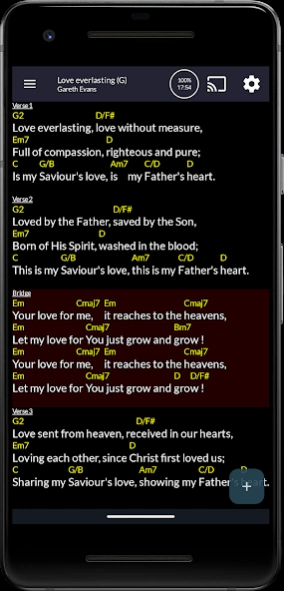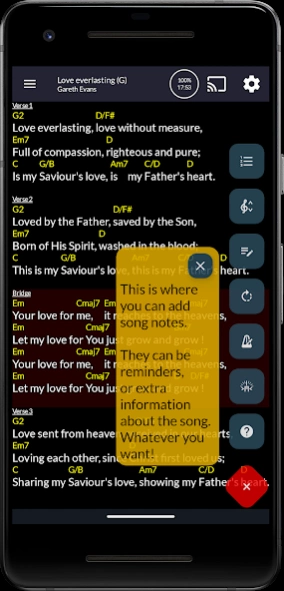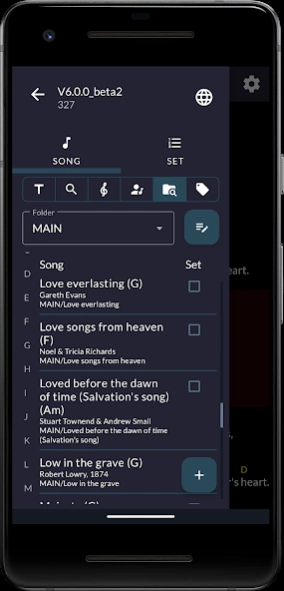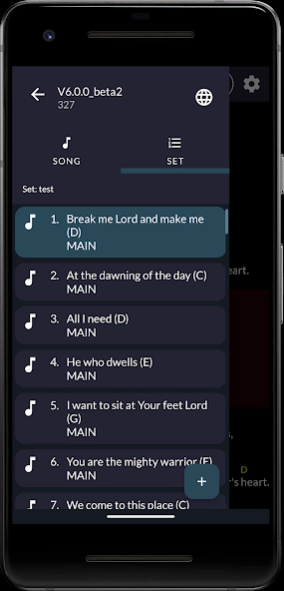OpenSongApp - Songbook 6.1.1
Free Version
Publisher Description
OpenSongApp - Songbook - A portable music songbook for worship leaders and musicians.
A songbook app designed for and musicians, singers, worship leaders, etc. that allows you to view chord charts and lyrics on your Android device and use it as a portable music songbook. The app uses the OpenSong format, but will also open and convert songs created in ChordPro and iOS style song formats. PDF documents are also supported on Android Lollipop+.
Please check the online help pages if you have problems:
https://www.opensongapp.com
Features:
Performance (musician) mode
Stage (tech team) mode
Presentation (projecting lyrics) mode.
Fully indexed search feature
4 fully customisable display themes (light, dark, etc.)
Supports ALL Bluetooth pedals
Transpose
Autoscale
Autoscroll
Metronome (audio and visual)
Built in pads (matching the key of the song) - 24 included
Include your own backing tracks
Song sticky notes
Highlighter/drawing tool
Import songs from UG and Chordie
Use the camera to take a photo of a song sheet and use this
Create and edit songs
Show/hide chords
Guitar tuner
Set preferred keys (e.g. Gb or F#)
View chord diagrams for guitar, ukulele, banjo, cavaquinho and mandolin. You can also create custom chords
Support for European chord formats (es/is/Do re mi) and Nashville numbering.
Create and edit sets of songs, slides, notes, scriptures
Export and share songs and sets with others
Songs in sets can be converted to 'Variations'. This allows you to modify songs in your set without changing the original
Load in previously created/shared sets
Allows images to be used as songs
Will display PDF documents in performance mode (e.g. scanned sheet music) - this is only available on devices running API 21/5.0 (Android Lollipop) or above. Multiple page PDF files are supported.
Current song can be looked up on YouTube via search button
Fully compatible with iOS style songs, .pro and .chopro file format (songs are automatically converted into OpenSong format)
Import all songs from an iOS 'alternative' app backup file
Dual screen presentation of songs with custom background images and video
Allows user choice of storing song on internal or external memory (SD card)
The app can be used as a replacement for any bulky paper based song folder for performing musicians.
I am constantly looking to improve and update this app and welcome suggestions, requests, etc.
OpenSongApp is designed to compliment the Open Source application for Linux/Windows/Mac called OpenSong that allows churches to project song lyrics, Bible verses, etc. You can check them out (and support them) at: http://www.opensong.org
If you're looking for an alternative to the other expensive apps out there that doesn't see you as a customer, someone to make money from, or someone to bombard with ads, you've come to the right place.
OpenSongApp for Android started out free of charge, is currently free of charge and will stay free of charge for the lifetime of the app. All of my features are available. No additional in app purchases, unlocks, adverts, enhancements, etc. You get it all, all the time!
If you don't like it, no worries, move on, life is too short!
About OpenSongApp - Songbook
OpenSongApp - Songbook is a free app for Android published in the Audio File Players list of apps, part of Audio & Multimedia.
The company that develops OpenSongApp - Songbook is Gareth Evans. The latest version released by its developer is 6.1.1. This app was rated by 9 users of our site and has an average rating of 3.9.
To install OpenSongApp - Songbook on your Android device, just click the green Continue To App button above to start the installation process. The app is listed on our website since 2024-04-15 and was downloaded 620 times. We have already checked if the download link is safe, however for your own protection we recommend that you scan the downloaded app with your antivirus. Your antivirus may detect the OpenSongApp - Songbook as malware as malware if the download link to com.garethevans.church.opensongtablet is broken.
How to install OpenSongApp - Songbook on your Android device:
- Click on the Continue To App button on our website. This will redirect you to Google Play.
- Once the OpenSongApp - Songbook is shown in the Google Play listing of your Android device, you can start its download and installation. Tap on the Install button located below the search bar and to the right of the app icon.
- A pop-up window with the permissions required by OpenSongApp - Songbook will be shown. Click on Accept to continue the process.
- OpenSongApp - Songbook will be downloaded onto your device, displaying a progress. Once the download completes, the installation will start and you'll get a notification after the installation is finished.